DJ mode of Spotify AI

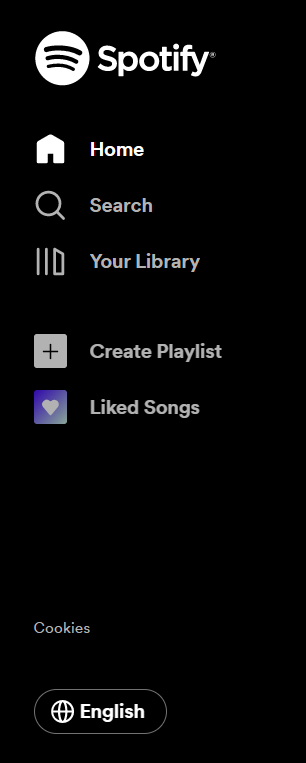
- Firstly, install the latest version of the Spotify app installed on your device.
- Open the Spotify app and select the “Your Library” tab on the app.
- Click on the “Playlists” option, and then open a playlist that you want to listen to.
- Once you have selected the required playlist, tap on the “DJ-Mode” button at the bottom of the screen.
- If It is your first time using DJ Mode, you will be prompted to give access to Spotify to use your device microphone. This is required to enable the AI DJ to listen to the ambient sound and adjust the playlist accordingly. You can enable or disable this feature at any time in the app settings.
- Once you have granted the permission, the DJ Mode will start playing the playlist with AI-generated transitions between the tracks.
- You can also adjust the settings for DJ-Mode by tapping on the gear icon next to the DJ-Mode button. From here, you can customize the tempo and energy level of the transitions, as well as enable or disable the microphone input.
- If you want to switch back to a human-curated playlist, simply tap on the DJ Mode button again and select the “Manual” option.
We are done with it! With DJ Mode, you can enjoy a personalized playlist with AI-generated transitions between the tracks. It’s a great way to discover new music and create a seamless listening experience.

Also read: 15 THREATS For Humans From Ai: Told By Chat Gpt – TheAutoEngineer.com

1 thought on “how to use Spotify dj mode AI: 8 steps”